How to invoice us
We prefer you to invoice us online using one of our digital options. Manual invoices will be accepted if you can't connect to an online service. Find out what details we need when you submit your invoices.
On this page
How to invoice for providers
Video transcript for How to invoice for providers
Visual
Screen shows How to invoice us and get paid quickly. Clock shows watch time of 4 minutes and 29 seconds.
Text displays Coral Purcell, Manager Provider Servicing
Coral is sitting in a chair facing the camera. A pot plant, water jug, cup of water and pen and notepad sit on a small table beside her.
Transcript
When it comes to invoicing us for the treatment and rehabilitation services you’ve provided to our clients, we want you to get paid as soon as possible.
To help with this, I’m going to share with you what to include on your invoice, how to get paid faster and some common reasons why payments are declined or delayed. Let's get into it!
Visual
Screen shows Who can invoice ACC? Clock shows watch time of 17 seconds.
Screen cuts back to Coral in the chair.
Transcript
Once you've provided treatment or rehabilitation services for a client, you need to invoice us for the services you’ve provided. It's important to remember we can only pay ACC registered vendors and providers once we've accepted a claim and received your invoice.
Visual
Screen shows What to include on your invoice. Clock shows watch time of 48 seconds.
Screen cuts back to Coral in the chair.
Transcript
Like I said, we want you to get paid as soon as possible. To do this, we need to have the right information to process your invoice. This includes everything you would normally put on a GST invoice, plus five extra important details: The claim number, the client's full name, your Provider ID, our service code and a purchase order number if applicable.
The claim number and PO number are important so we can match your invoice to the right claim.
If your services require a PO you can find both the claim number and service code in the purchase approval letter, otherwise your contract will have this information. Our website also has a list of all service codes and rates under Cost of Treatment Regulations.
Visual
Screen shows How to get paid faster? Clock shows watch time of 38 seconds.
Screen cuts back to Coral in the chair.
Transcript
The easiest way to get paid by us is to invoice electronically through your Practice Management System or by using our online services. This lets us get payment to you within 8 business days. To see if this is the right option for you, contact our Provider Helpline. You can still email or post us invoices but these need to be manually processed, which will take longer to issue payment.
Another way to get paid faster is to send in your invoice as soon as you can. Ideally, we would like to receive it no later than 2 months after service, but it MUST be received within 12 months.
Visual
Screen shows Why would an invoice be declined or delayed? Clock shows watch time of 53 seconds.
Screen cuts back to Coral in the chair.
Transcript
The three most frequent reasons invoices might have a delayed payment are:
Duplicate invoicing. So, make sure you're not billing for the same service more than once, as this will result in a delay.
Another common issue is invoicing us instead of accredited employers. Payment of services under Accredited Employer claims are managed by the respective employers and not by us.
So, ask your patient if they are working for an Accredited Employer first. There's also a list of Accredited Employers and their contact details on our website.
And finally, making sure that the invoiced items have prior purchase approval. If we have purchased a service from you, you need to quote the purchase approval number on your invoice, use the approved service code and make sure that the invoiced service is between the approval dates.
Visual
Screen shows Who to contact if I have a problem? Clock shows watch time of 37 seconds.
Screen cuts back to Coral in the chair.
Transcript
If you're having problems or you haven't received a payment from us, you'll find a reason code on your remittance advice that will give you more detail.
If you've invoiced us online, you can view this under the 'payment advice' tab, and there is a full list of codes and what they mean on our website.
If you need to get in touch with us, the Provider Helpline is your first port of call – you can reach them by phone or email during business hours.
Visual
Text displays Provider Helpline, 0800 222 070, providerhelp@acc.co.nz
Transcript
We hope these simple tips will help you get paid faster for the services and rehabilitation treatments you provide to our clients.
So there you have it - the basics of how to invoice us. Thanks for watching.
Visual
Screen changes to roll through four statements: How to invoice: Make sure you have the right information on your invoice. Invoice us electronically for faster payment. Invoice us no later than 2 months after service. Invoices must be received within 12 months.
Screen changes to show For more information and resources visit acc.co.nz/health-providers.
Screen changes again to show the ACC logo and tagline He Kaupare. He Manaaki. He Whakaora. Prevention. Care. Recovery.
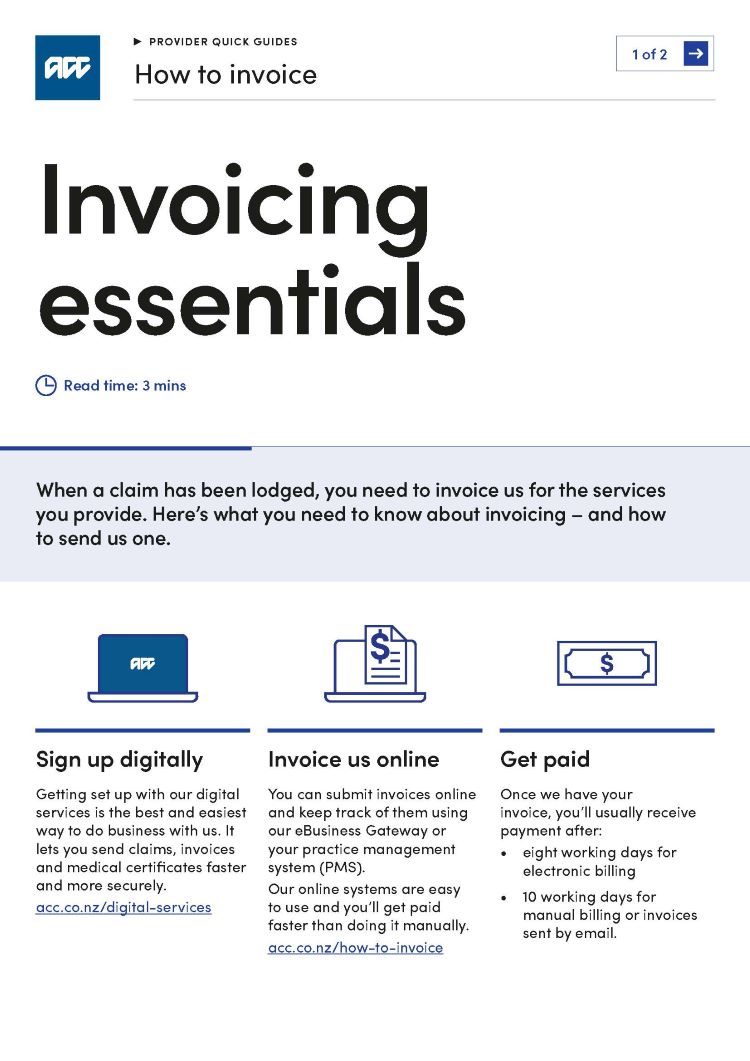
Quick guide: How to invoice
When a claim has been lodged, you need to invoice us for the services you provide. Here’s what you need to know about invoicing – and how to send us one.
When to invoice us
We generally expect providers and suppliers to invoice us within two month of the date of service.
All invoicing must be submitted to us within 12 months of the service you’ve provided. For treatment injury claims, it’s the date the treatment injury was determined.
Sending invoices online
You can submit invoices online and keep track of them using our eBusiness Gateway or your practice management system (PMS). Our online systems are easy to use and you’ll get paid faster than doing it manually.
Schedules, referrals and approval letters
If you invoice online, you don’t have to send the printed schedule or copies of referral forms and approval letters. We may ask to see them to validate your claims and services provided, so make sure to keep copies of these on file.
Sending invoices manually
If you can’t submit your invoices through one of the online services, you can post them to us. They take longer to process and you don’t get paid as quickly.
All invoices need to meet the Inland Revenue tax invoice standards and include:
- the full ACC client name
- the client’s claim number
- the name (or trade name) and GST number of the vendor (if applicable)
- our name, ie ACC
- the date the invoice was issued
- the correct service codes (using the wrong ones will hold up your payment)
- a description of the goods and services supplied
- the quantity or volume of the goods and services supplied, eg hours of physiotherapy, number of photocopied pages of a report
- the amount, excluding tax, charged for the supply
- if you charge an hourly rate, add the time you took to give the service
- the GST and the total amount payable for the supply. Or a statement that GST has been included in the final price.
Adding purchase order details to your invoice
If a recovery team asks for your services, they’ll provide you with a purchase order that covers what services we’ve approved. Make sure you include on your invoice the:
- purchase order number
- service item code or description you're invoicing against
- terms of the purchase order, eg quantity and service dates
- address on the purchase order request or one of the addresses below.
If the services you've provided exceed or have changed from what has been approved on the purchase order, contact our recovery team to have the purchase order reconsidered before submitting.
Where to post your invoices
Where you send your invoices depends on where and what services you've provided.
Ordering manual ACC47 or ACC40 forms
You can order manual ACC47 or ACC40 (Invoice for Services) tax invoice forms from the stationery order line:
Phone 0800 802 444
When you'll receive payment
Processing times for manual billing or invoices sent by email are currently at 15 working days.
Once we have your invoice, you'll usually receive payment after:
- eight working days for electronic billing
- 10 working days for manual billing or invoices sent by email.
Invoices that require investigation will result in longer processing times. We prioritise electronic invoices and encourage you to shift to electronic billing if you don’t already.
Work with us using digital services like electronic billing
Receiving your remittance advice
If you've invoiced us online, you can view your remittance advice any time under the 'payment advice' tab on the eBusiness Gateway. Please let us know if you don't want to receive remittance advice in the post.
Guide to payment remittance advice access on eBusiness Gateway
Phone 0800 802 444
Email providerhelp@acc.co.nz
If you've invoiced us manually, a remittance advice will be sent to you by post to the address you have nominated.
You should allow an additional week outside of payment timeframes to receive remittance advice.
If you need to change the address where you receive your remittance advice, complete the change of vendor details form.
Change of vendor details (ACC1534)
You can find useful information on the reason codes used on remittance advice.
Contact us
For electronic billing enquiries, contact the eBusiness team:
Phone 0800 222 994 (option 1)
Email ebusinessinfo@acc.co.nz
For general billing enquiries, contact:
Phone 0800 222 070 (Monday to Friday 8am to 6pm)
Email providerhelp@acc.co.nz
Send us your invoices
All non-treatment invoices
ACC Provider Invoicing
PO Box 31587
Lower Hutt 5040
Treatment invoices (if you're north of Taupō)
ACC Provider Invoicing
PO Box 90341
Victoria Street West
Auckland Mail Centre 1142
Treatment invoices (if you’re south of Taupō)
ACC Provider Invoicing
PO Box 408
Dunedin 9054